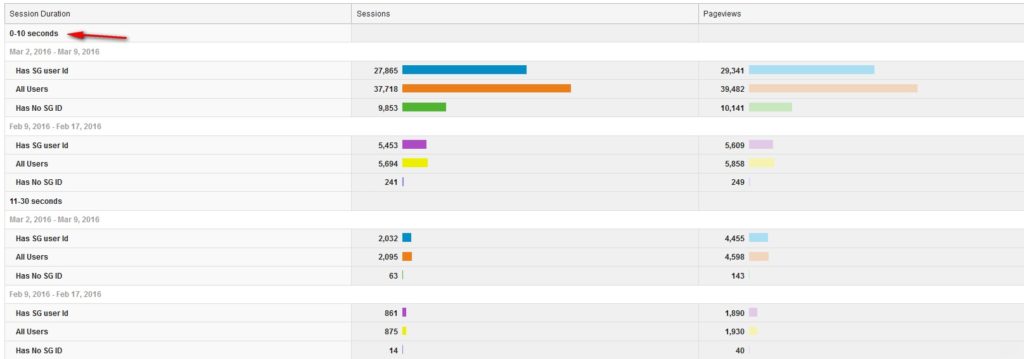Count difference between GA reports and data exported by SkyGlue
The total session count and pageview count exported by SkyGlue are likely different from the count you get at Google Analytics report if you use the default “All Users” segment. This is mainly due to bounced sessions.
Reason:
When a visitor comes to the website and then leave very soon (a bounced visit), the GA JavaScript can still send a pageview pixel to GA server to track the session and pageview since GA code is executed before a web page is completely loaded. SkyGlue’s JavaScript code is loaded and executed after the web page is completely loaded and GA code is executed. So, SkyGlue may not be able to set SkyGlue visitor IDs and track these visits for the bounced sessions.
When exporting data from GA, the data for the bounced visits without SkyGlue Ids will not be exported. This causes the major difference between the data exported by SkyGlue and GA reports. Depending on the bounce rate of your website, the difference can be large or small.
Making the data consistent:
To get the data in GA reports consistent with SkyGlue, you can create an advanced segment and only include sessions that has SkyGlue IDs. The segment set SkyGlue Id custom dimension to match any string (e.g. “CD1_SkyGlueUserID” “matches regex” “(.*)”.
Following screenshot shows an example:
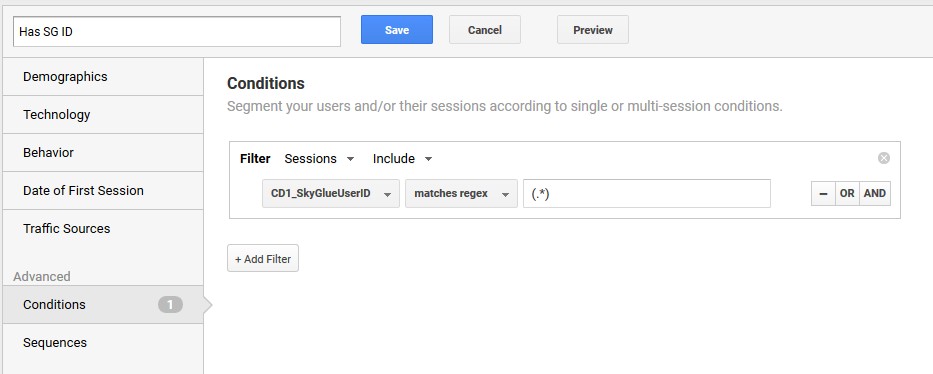
Analyzing Difference:
You can confirm the difference are mainly due to bounced visits using the “session duration” report in GA. Following is a screenshot. You can see most of the difference happens for sessions between 0-10 seconds.