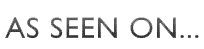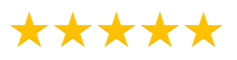Powerful Retroactive Funnel Reports Specifically Designed
to Identify Conversion Pain Points
Generate Conversion Funnels On-the-Fly
Using your Existing Google Analytics Data
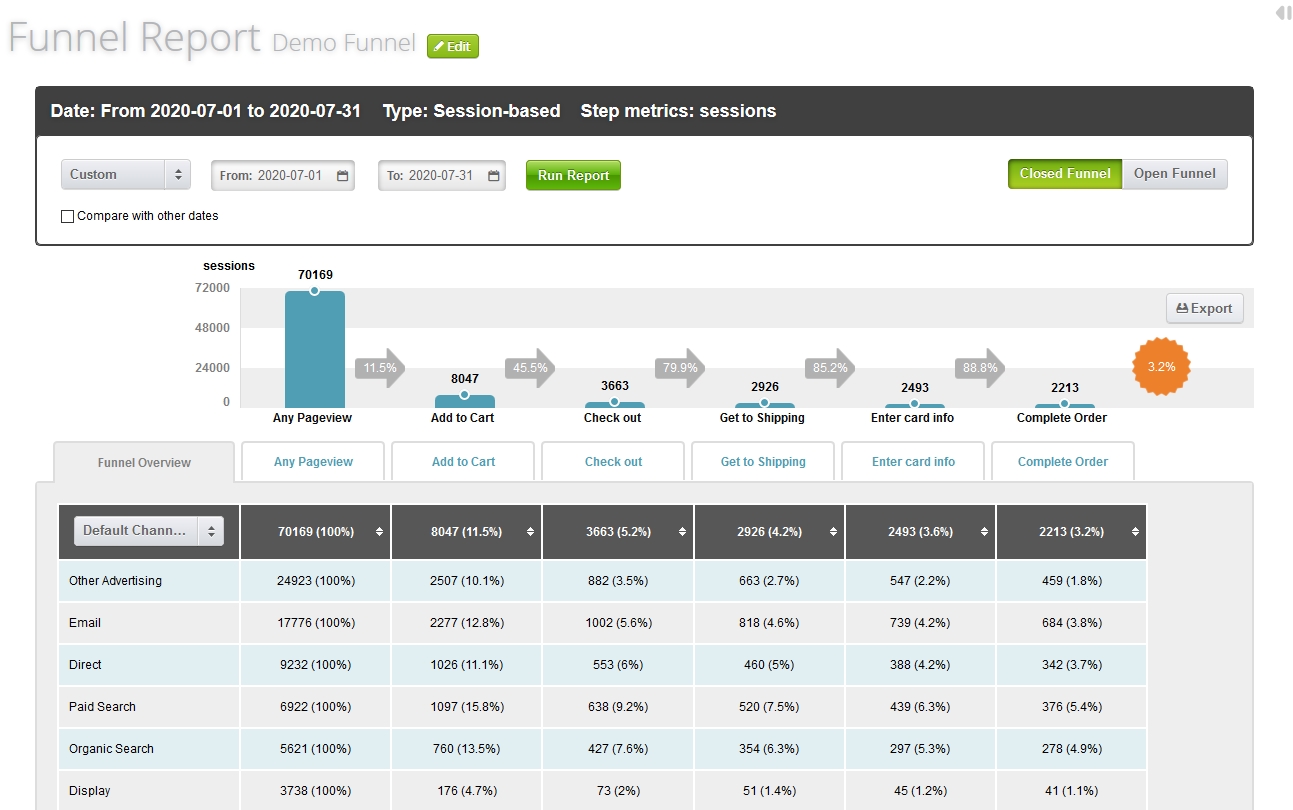
Use Your Existing Google Analytics Data
No need to reconcile data discrepancies between GA data and data from other tools. Use your existing GA data to build funnels reports with SkyGlue.
Support Cross-domain Funnels
If the converted visitors are from other websites, you can track their web journeys across those domains. SkyGlue funnel supports cross-domain tracking or cross-subdomain tracking.
Retroactive Funnels
Create funnels on-the-fly! Retroactive funnels use existing GA data. No need to wait for data collection after a funnel is created. You have the freedom to update funnels easily for your investigation.
SkyGlue Funnels Compared with Google Analytics Funnels
Standard free Google Analytics allows you to define “goals” and create basic funnels using the “funnel visualization” or the “goal flow” reports. But they are not retroactive. You need to define goals first and wait for the data to be collected. Standard GA funnel configuration options are limited.
Google Analytics 360 has custom funnel reports, which allow you to create retroactive funnels and provides more configuration options, but it is expensive (starts at $150,000/year).
Neither standard Google Analytics nor Google Analytics 360 allow you to drill down on individual visitors to understand their dropout behavior and how to improve conversion rates.
| Features | GA Standard (Goals) | GA 360 Funnel | SkyGlue Funnel |
|---|---|---|---|
| Funnel Scope | Session only | Session or User | Session or User |
| Funnel Steps | One URL Only | URLs, Events and many options | URLs, Events and many options |
| Retroactive (use historical data) |
|
|
|
| Advanced Funnel Configuration | |||
| Identify missing conversion paths in funnel setup | |||
| Break down conversion rate on various dimensions |
|
|
|
| Slice and dice converted or dropped visitor in each step |
|
|
|
| Zoom in on individual visitors to understand WHY | |||
| Price | Free | Expensive | Free or low cost |
More detailed comparisons are available on the following page:
Compare Google Analytics goals, Google Analytics 360 funnels and SkyGlue funnels
How it works
Step 1: Build the Funnel: Simple and Flexible
Method 1: Use the Standard Funnel Setup Interface
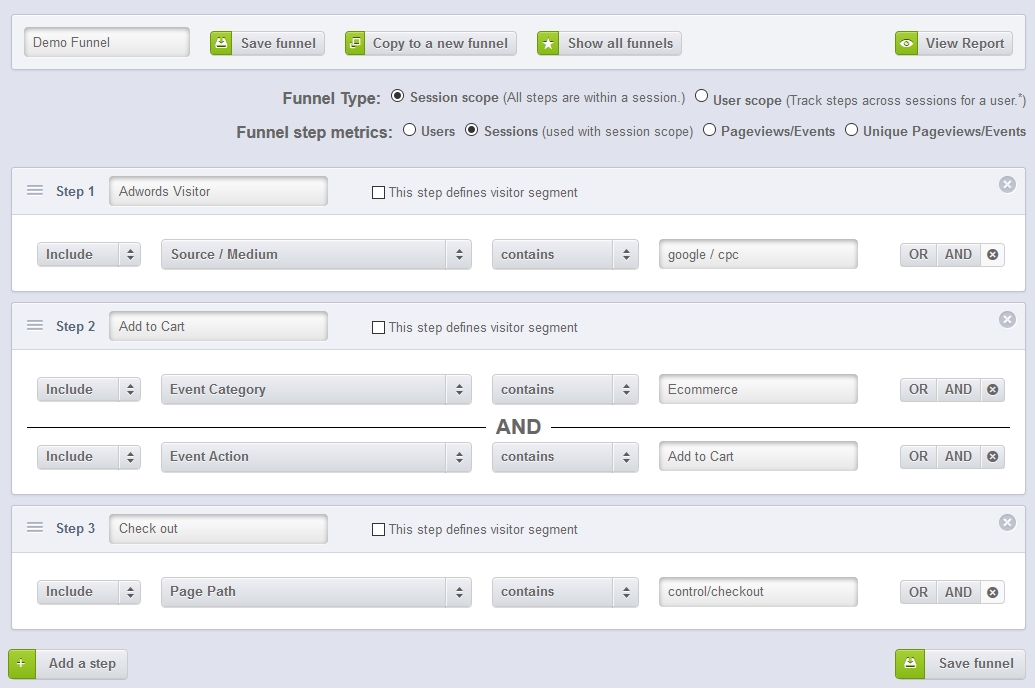
You can set up funnel steps easily with pageviews, events or any of the Google Analytics dimensions. Funnel can be on either user scope or session scope. You can also set funnel step metrics as users, sessions, pageviews/events or unique pageviews/events.
Method 2: Pick Funnel Steps from Visitor Journeys
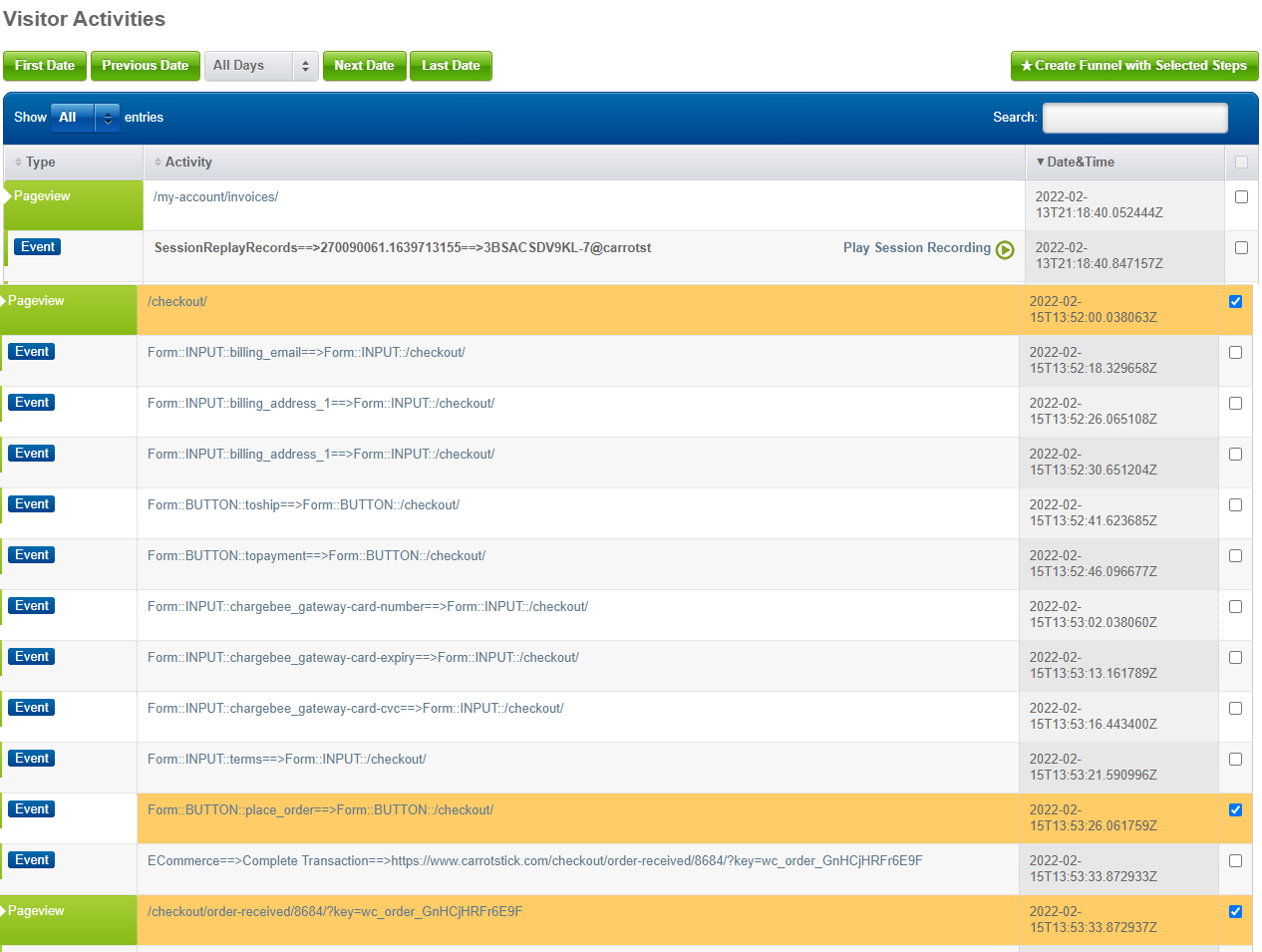
You can find an individual visitor who achieved your goal (e.g. made a purchase) on the SkyGlue visitor report, then select the key steps that you want to include in the funnel and click the “Create Funnel with Selected Step” button. A new funnel will be created automatically using the steps you selected.
Step 2: Get Insights from Your Funnel
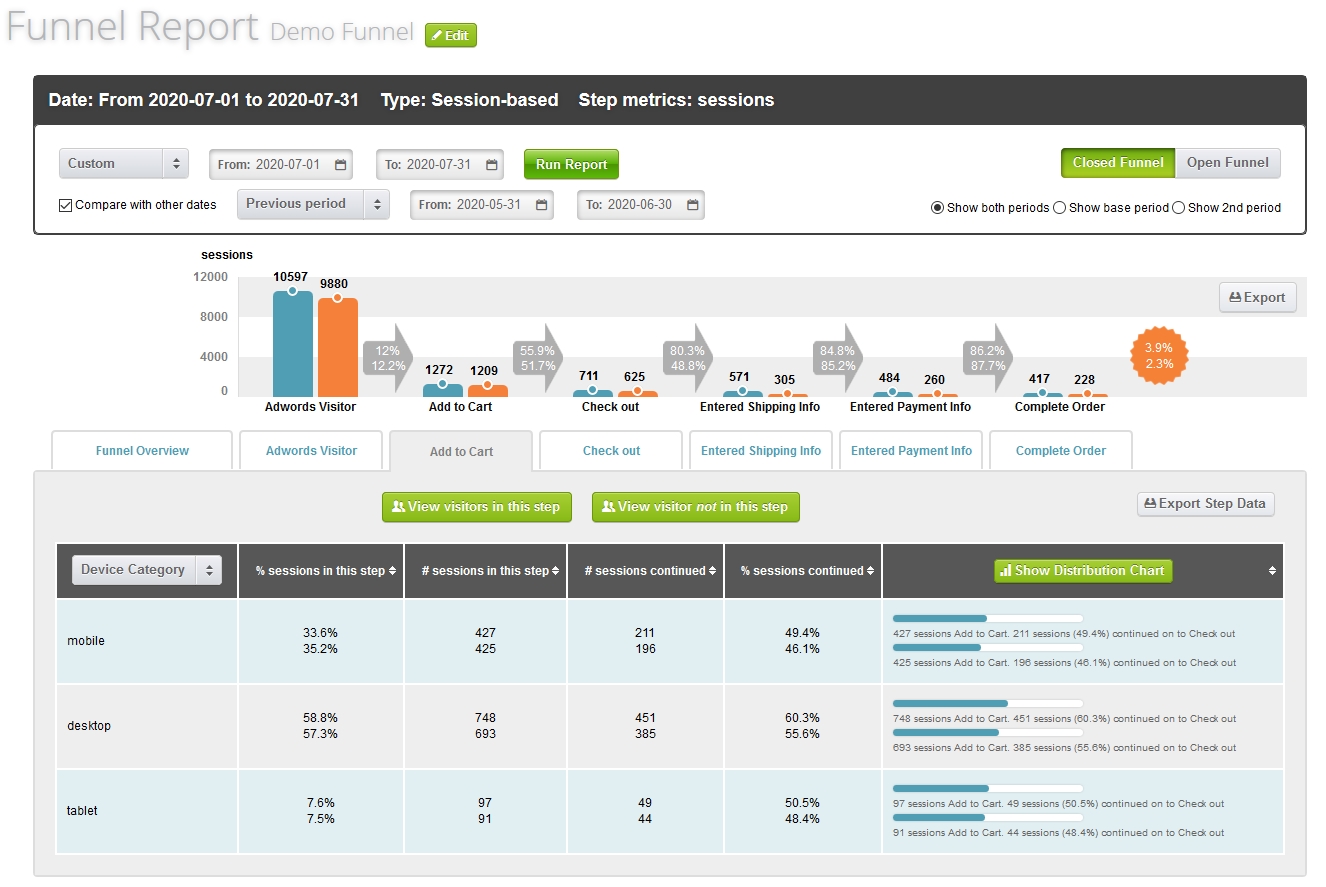
Support Visitor Segments
Build funnels on a segment of visitors so that you can conduct focused conversion analysis on a particular campaign or a particular geographic location.
Support Both Closed Funnels and Open Funnels
Users may not follow the conversion path(s) you expected. A closed funnel shows visitors on your expected conversion path(s). An open funnel shows visitors who did not follow your expected conversion path(s). Compare open funnels with closed funnels to validate your funnel setup so that you can make accurate decisions based on all possible conversion paths.
Compare Conversion Funnels from Different Time Periods Side-By-Side
Easily compare conversion funnels and conversion rates from different time periods to understand if your conversion rate is improving over time.
View Your Funnel under Various Attributes & KPIs
Re-generate your funnel by switching among various Google Analytics dimensions such as campaigns, channels, sources, cities, operating system, etc. Easily compare conversion rates from each and gain conversion insights on all key KPIs with just one smart funnel.
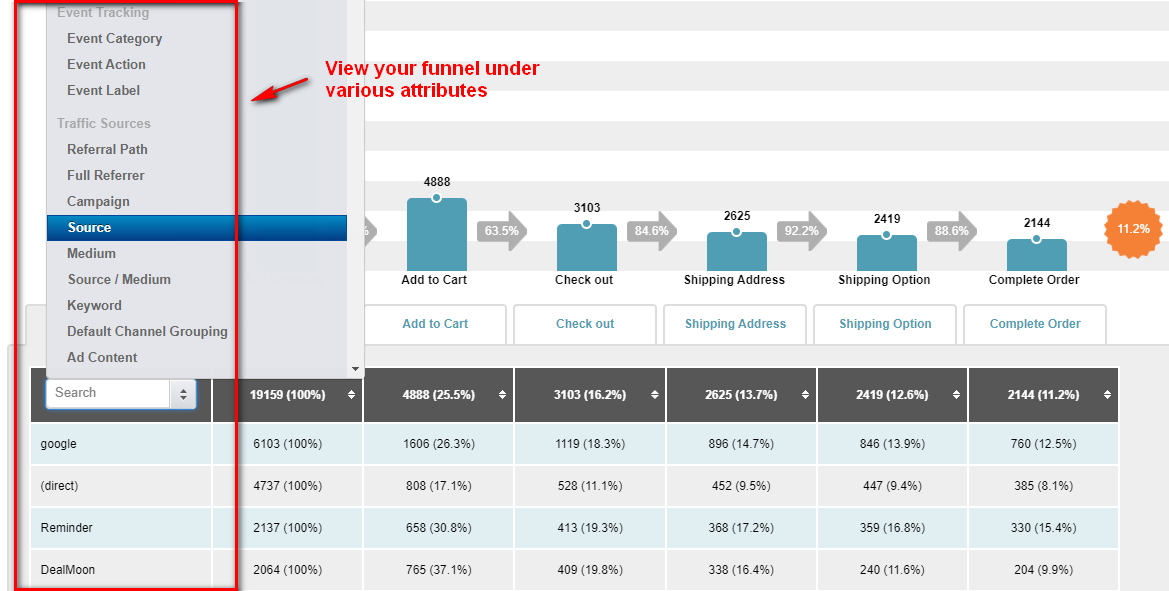
Conversion Rates Distribution Chart
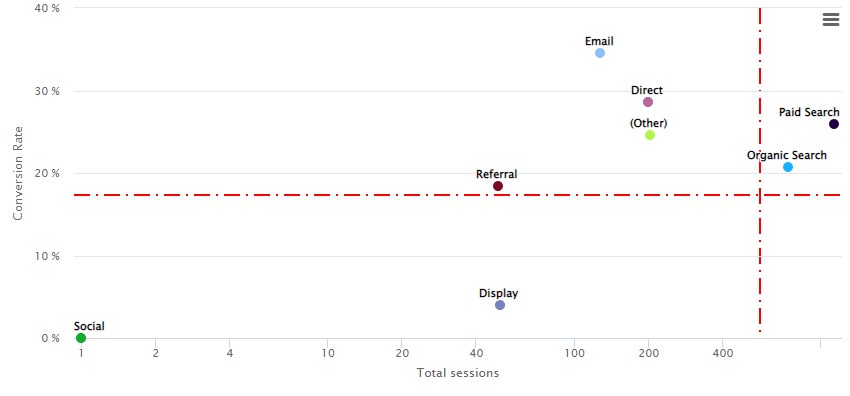
The conversion rate distribution chart displays conversion rates on different dimensions, such as browser types, campaigns, geolocations, etc. This helps you identify potential areas for improvement, such as which channel converts the best but has less visitors so that you can invest more in this channel.
Export Funnel Data
All data in your SkyGlue funnel reports can be exported to Excel for more customized analysis.
Step 3: Easily drill down and find out WHY
Understand why visitors convert or drop from a funnel step by examining their detailed activities. This method does the magic to find conversion pain-points so you can improve conversion rates.
Retrieve the Visitors in Each Funnel Step with a Simple Click
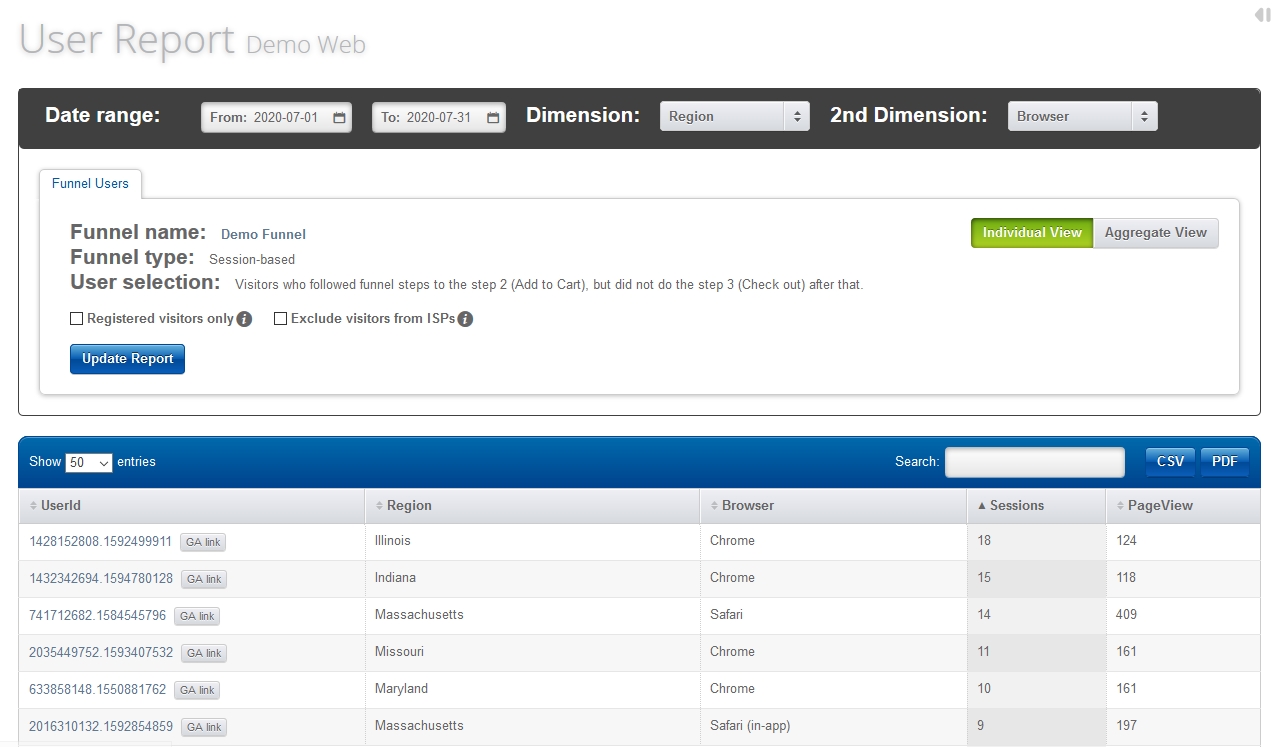
With a simple click on the funnel report, you can retrieve a list of visitors who converted in a step, did not convert in a step, or converted but did not go through the previous step. You can click on each individual visitor to examine his/her click path.
Zoom in on Individual Visitors
You will have the option to add additional attributes (Google Analytics dimensions) to retrieve more information about each individual visitor. You can also filter registered users or exclude visitors from ISPs. In addition, you are able to see metrics such as sessions and pageviews. These additional attributes, metrics and filters help you to identify which individual visitor to select to investigate further.
Individual Report: Everything about a Visitor
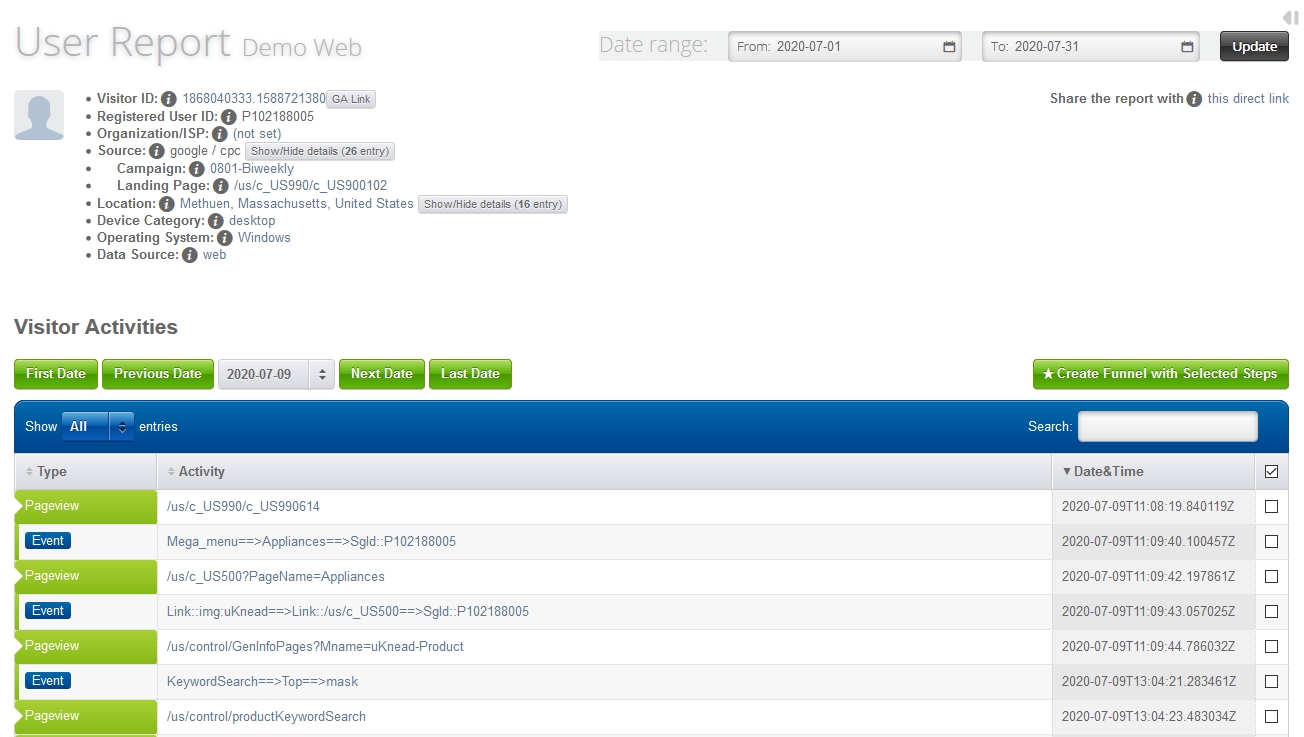
The individual activity report gives you insight on what a visitor did on each page. It also shows how a visitor came to the website, his/her geolocation and device information.
Easily Switch between Aggregated View and Individual View
Lost in too many individuals? Easily switch to the aggregate view to get the big picture.
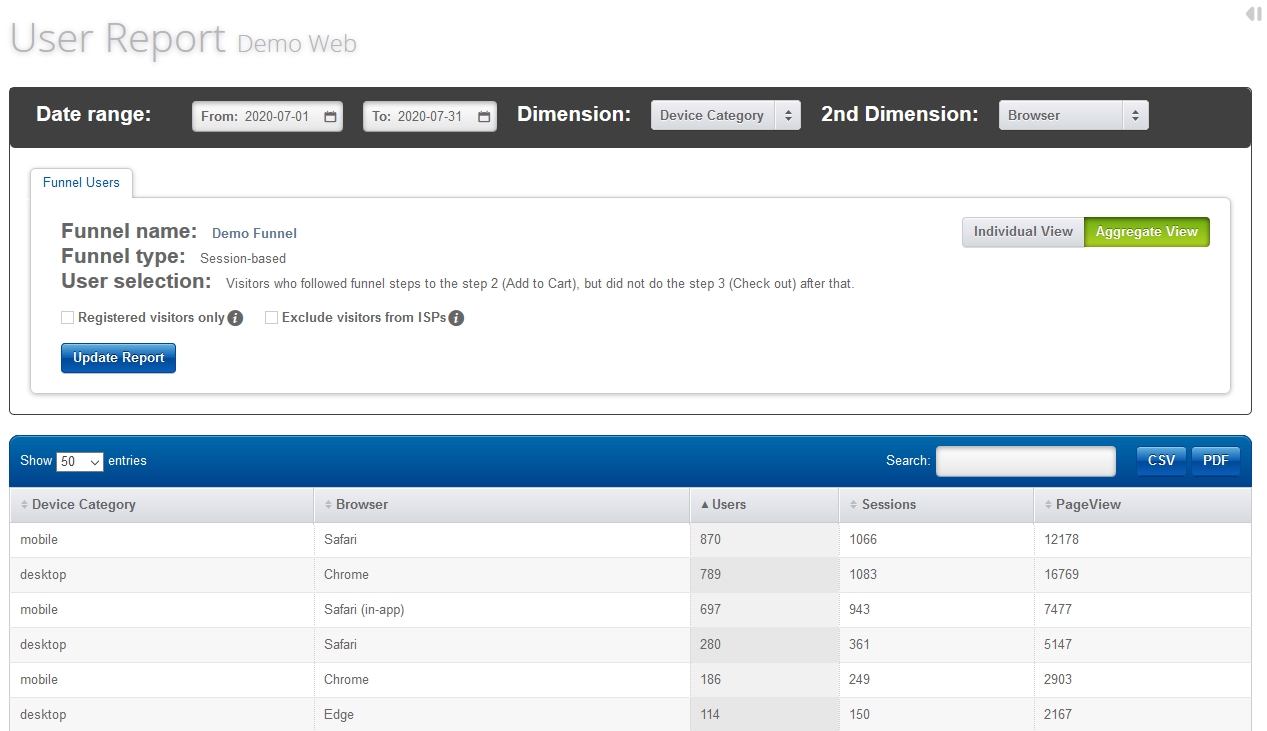
Direct Connection to Google Analytics Report
Check out the individual user explorer report in Google Analytics by clicking on the “GA link” button next to each individual visitor in SkyGlue.
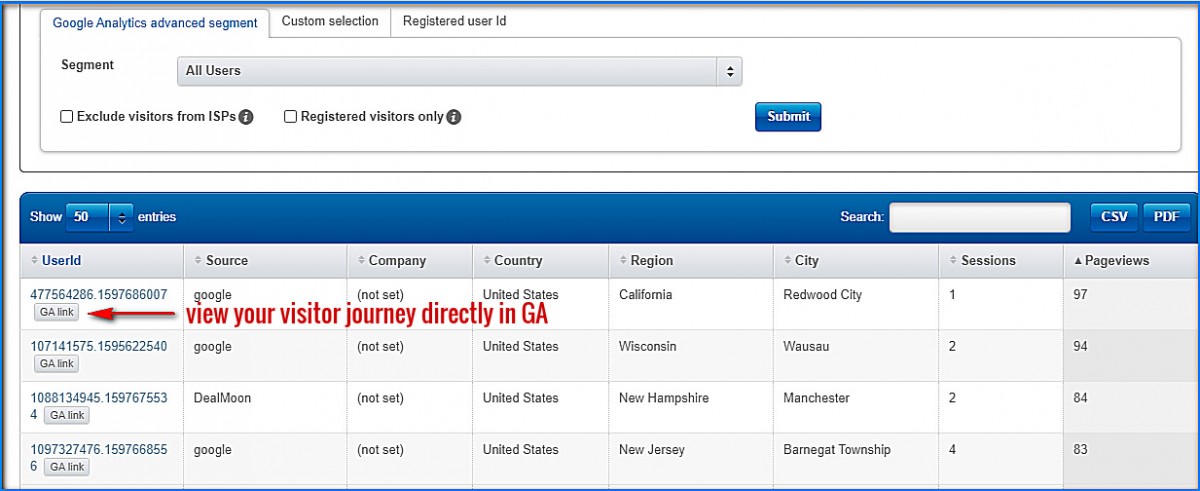
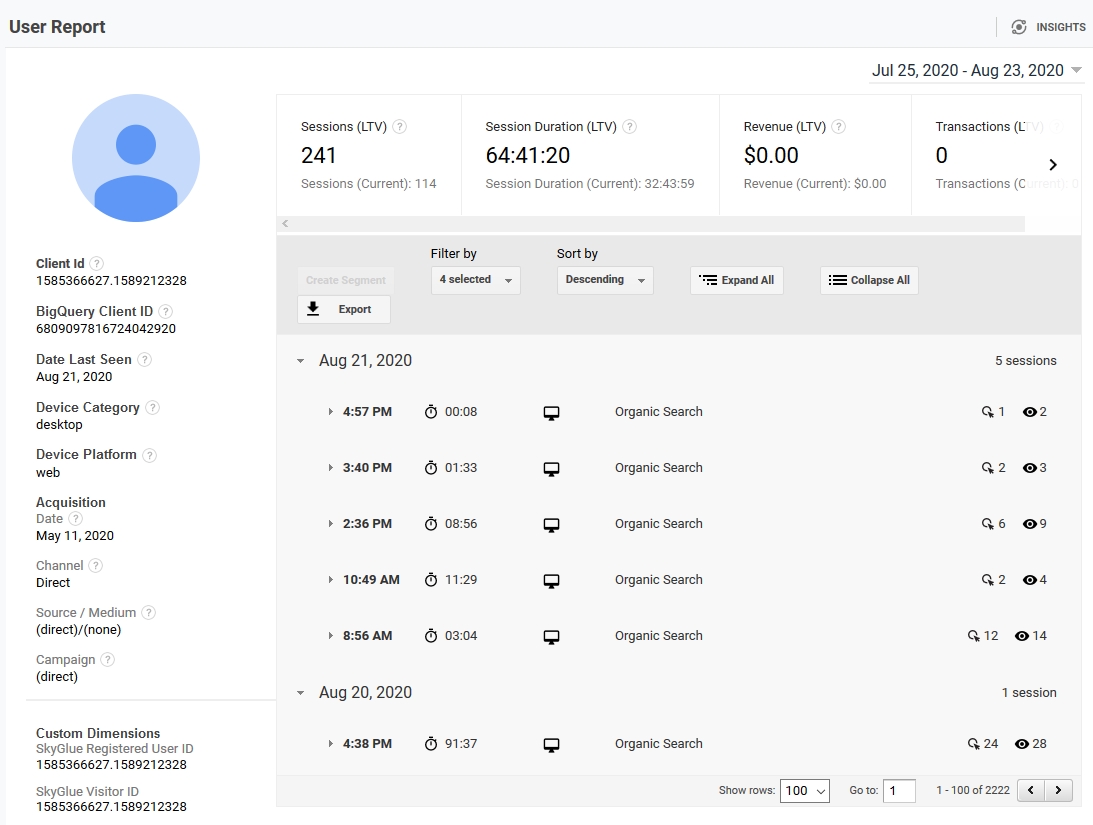
A Proven Solution Used by Thousands of Companies




Our happy customers
“Google does a great job with analytics, but SkyGlue takes what Google already created and gives you in-depth, accurate and actionable data that will help you make data driven decisions. SkyGlue as a partner has been a great experience as well, as a whole they are friendly and extremely helpful and always there when you need to jump on a call. If you’re looking for a way to track users paths and make your site better for the end user and optimize performance, we definitely recommend SkyGlue.”
“We were looking for an easy way of analyzing our sales funnels with our Google Analytics data. SkyGlue’s funnel report made doing this incredibly easy and saves our team several hours of painstaking work every month.”
“SkyGlue’s robust event and visitor tracking has enabled us to easily to identify and track key actions on our clients’ websites and augment our Google Analytics tracking. In doing so it has allowed us to establish high-level engagement benchmarks, user funnels, and sales funnels that have greatly impacted our clients’ business and driven increased performance from our campaigns and revenue. I would heavily recommend SkyGlue to anyone looking to enhance their website analytics capabilities.”
“I have been dealing with the Skyglue Add-on for the past 3 years and I have been able to make sound and accurate marketing decisions based on the value the tool provides. They support what they sell personally which is not the case with most software companies. I really enjoy working with them as they always have a great idea for us to try.”
Explore Other SkyGlue Features:
Event Tracking Tag Manager
No code change needed to add or update event tracking tags.
Visitor Session Recordings
See what people do on your website in real time and gain product experience insights.
Raw Google Analytics Data Export
Get fine-grained individual-level visitor data for better analytics, data modeling and data integration.
Database and CRM Integration
Glue web acquisition data and visitor behavior data to other data sources to get a complete picture of visitors and accurate campaign ROI.