How SkyGlue Stores Google Analytics Data
The Google Event Tracking data model has the following components which map directly to elements in the Analytics Report interface:
- categories
- actions
- labels
- values
- implicit count
Here are definitions of the event fields in SkyGlue:
| Field | Required | Google Definition | SkyGlue Definition |
| Category | Required | The name you supply for the group of objects you want to track. |
Activity of the user. For example: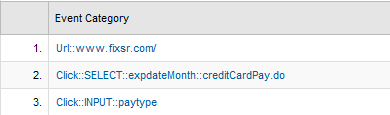 |
| Action | Required | A string that is uniquely paired with each category, and commonly used to define the type of user interaction for the web object. |
Time Stamp + Activity. For example: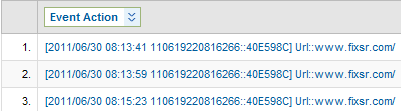 |
| Label | Optional | An optional string to provide additional dimensions to the event data |
User identification. This is a hashed value of the user id on your website. Forexample:  |
| Value | Optional | An integer that you can use to provide numerical data about the user event |
Not used |
Once the event tracking has been set up and starts working on your site for 24 hours, you can go to the Behavior section in your GA account to view events.
