How to See Behaviors of Registered Users
Setup
To see behavior of registered users, you can use SkyGlue visitor tracking API to set the registered user ID to your own backend user ID.
View Reports
You can go to https://app.skyglue.com/reports/user_report/ and simply click on the “Registered visitor only” checkbox to retrieve a list of visitors who have logged into your system.
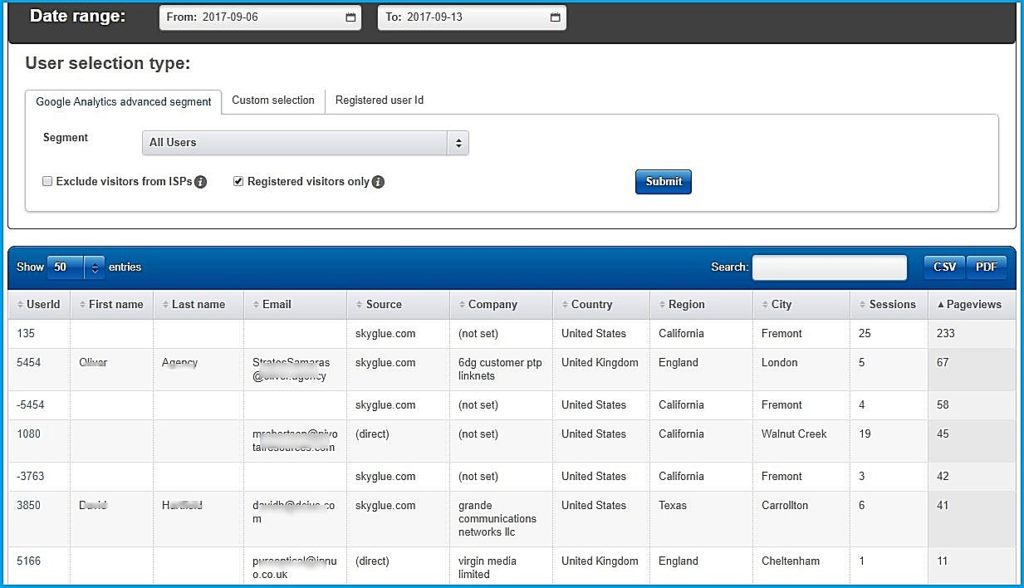
You can then click on each record to see the the user’s detailed click path.
