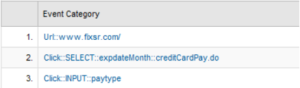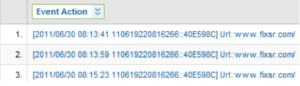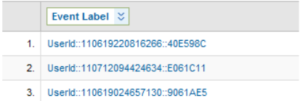User Manual
What is SkyGlue?
SkyGlue is an extension of Google Analytics tracking mechanism. SkyGlue code automatically detects the input,video, and images on the web page and automatically enables event tracking for those components.
In addition, SkyGlue also adds unique visitor information,so user can see the individual user’s activities in Google Analytics now.
Why SkyGlue?
SkyGlue provides:
Google Analytics is an excellent web analytics tool, but it also has its own limitation:
SkyGlue wraps up the complexity of advanced data collection in Google Analytics with a simple snippet of JavaScript code. Following chart shows additional data SkyGlue collects for you in addition to basic Google Analytics.
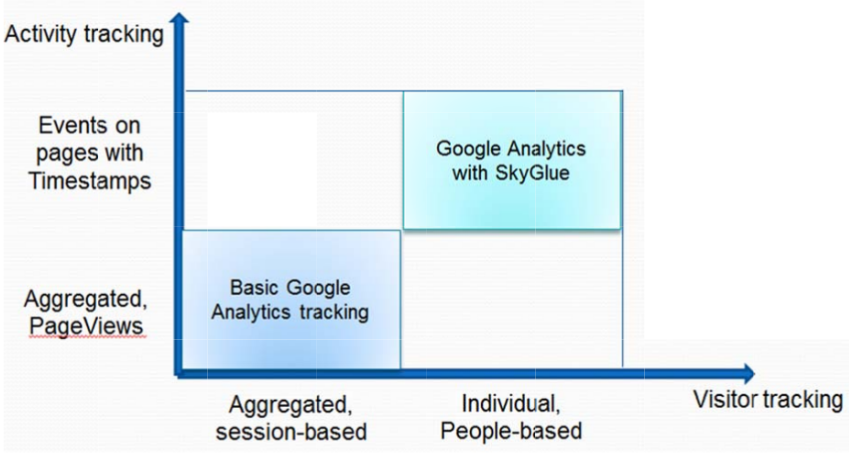
Collecting such in-depth data open great opportunity for you to optimize customer acquisition expenses,improve your converion funnels and increase your customer retention.
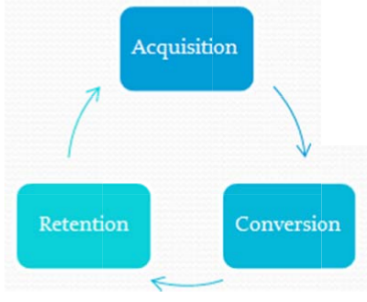
| Basic Google Analytics | Basic Google Analytics with SkyGlue | Benefits | |
|---|---|---|---|
| Acquisition Channel Analysis (Ad or SEO) | Session-based(visits) | People-based (individual visitor counts) | More Accurate;concrete cases for visitors from each channel and their behavior. |
| Conversion funnel analysis | Session-based(visits) | People-based (individual visitor counts), detailed activities both events | More accurate; concrete conversion/abandon cases for individual visitors. |
| Retention Analysis | New or returning | Segment by cohort groups you created | More accurate; concrete cases for your best customers; Find the behavior |
| Registered user tracking | Unavailable | Anonymous or registered | Observe their difference in behavior |
| Form Analysis | Unavailable | Tracked automatically | Improve form completion rate and improve conversion |
| Customer Life‐time behavior analysis |
Unavailable | Follow individual visitor from first visit, to conversion, to active | Connect the dots of all visits by the same people |
In this document, we provides some basic knowledge of Google event tracking and how to set up SkyGlue, then we dive into several key Google Analytics metrics to show how you can leverage the new data from SkyGlue to gain better insight of customer behaviors.
Event Tracking Basics
1. Google Event Tracking Overview
Event Tracking is a method available in the Google Analytics library (ga.js), which you can use to record user interaction with website elements, such as a Flash‐driven menu system. This is accomplished by attaching the method call to the particular UI element you want to track. When used this way, all user activity on such elements is calculated and displayed as Events in the Analytics reporting interface. Additionally, page view calculations are unaffected by user activity tracked using the Event Tracking method.Before you can view event tracking results in your reports, you must set it up on your site following these steps.
Set up tracking on your site. Make sure you have set up tracking for your website. For information on setting this up, see Google Analytics on how to track sites.Then:
Call the _trackEvent() method in the source code of a page object, widget, or video.
The specification for the Google _trackEvent() method is: _trackEvent(category, action, opt_label, opt_value)
SkyGlue takes care of all those details for you. You just need to copy and paste SkyGlue’s javascript snippet to your website. Then SkyGlue will automatically detect all the input, external links, widget, and video and set up event tracking.
2. SkyGlue Event Tracking Basics
The Google Event Tracking data model has the following components which map directly to elements in the Analytics Reports Interface:
categories
actions
labels
values
implicit count
Here is the definition of the event field in SkyGlue.
| Field | Required | Google Definition | SkyGlue Definition |
|---|---|---|---|
| category | required | The name you supply for the group of objects you want to track. | Activity of the user.For example.
|
| action | required | A string that is uniquely paired with each category, and commonly used to define the type of user interaction for the web object. |
Time‐stamp + activity. For example:.
|
| label | optional | An optional string to provide additional dimensions to the event data |
User identification. This is a hashed value of the user id on your website. For example:
|
| value | optional | An integer that you can use to provide numerical data |
Not used |
1. View the reports. Once event tracking has been set up and working on your site for a day, go to the Content section of the reports and view Event Tracking.
3. SkyGlue Individual Visitor Tracking Basics
1. Unique user id
Since the term of Google Analytics, we cannot save user identify information, so we create a unique id to keep track of each user. Here is an example of user id: 110628224130211. It follows the format:
[Year][Month][Day][Hours in 24 hours][Minutes][Second][Unique ID] The time is the time user visiting your website for the first time.
Before user become an registered user, it has a suffix “::sga”. Once user registered on your website, we will generate another unique id to identify the user. For example, for the userid above, it has suffix “8B4D132”, it is a hash value of user login on the website.
Below is an example we take from one of our customer’s website:
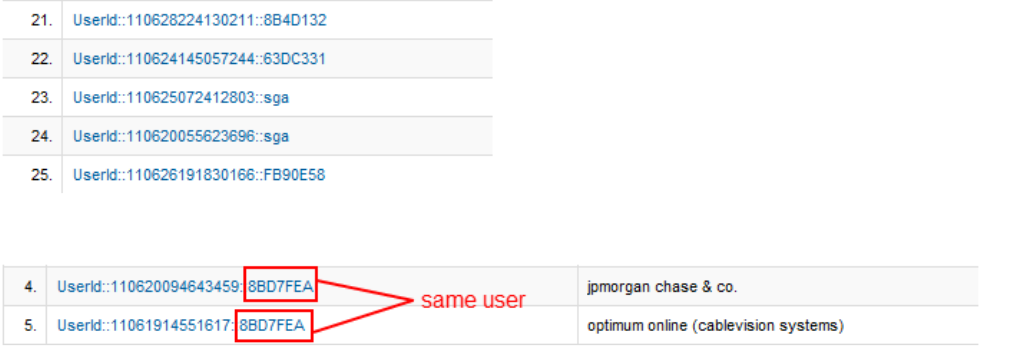
2 Customer Variables
We are using custom variable 5 to store the unique SkyGlue user id for each request; you can use it to create different segmentation.