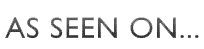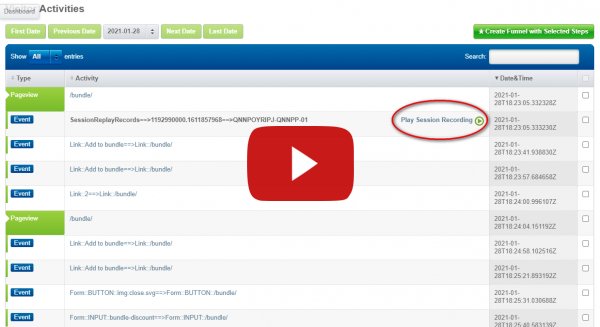Start by identifying converted customers
Retrieve converted customers
In order to build a conversion funnel, you will need to first identify the key steps performed by converted customers. For an e-Commerce website, to generate the converted customer list, simply select the “made a purchase” segment from the drop down menu.
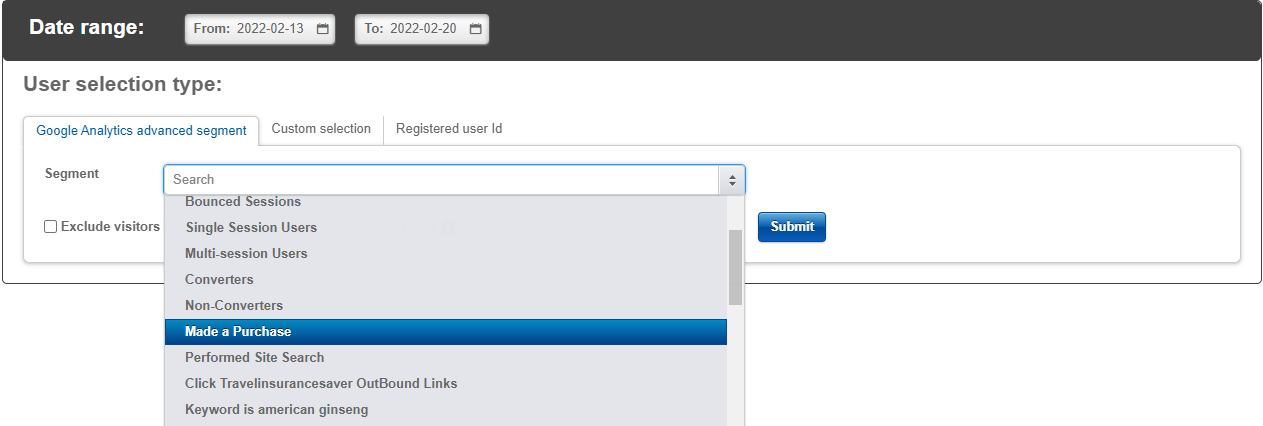
Pick key steps performed by converted customers and build your conversion funnel
Pick any customer from the “made a purchase” list to see his/her web journey. Select the key steps such as the checkout page, the place order button and the checkout confirmation page to build your funnel.
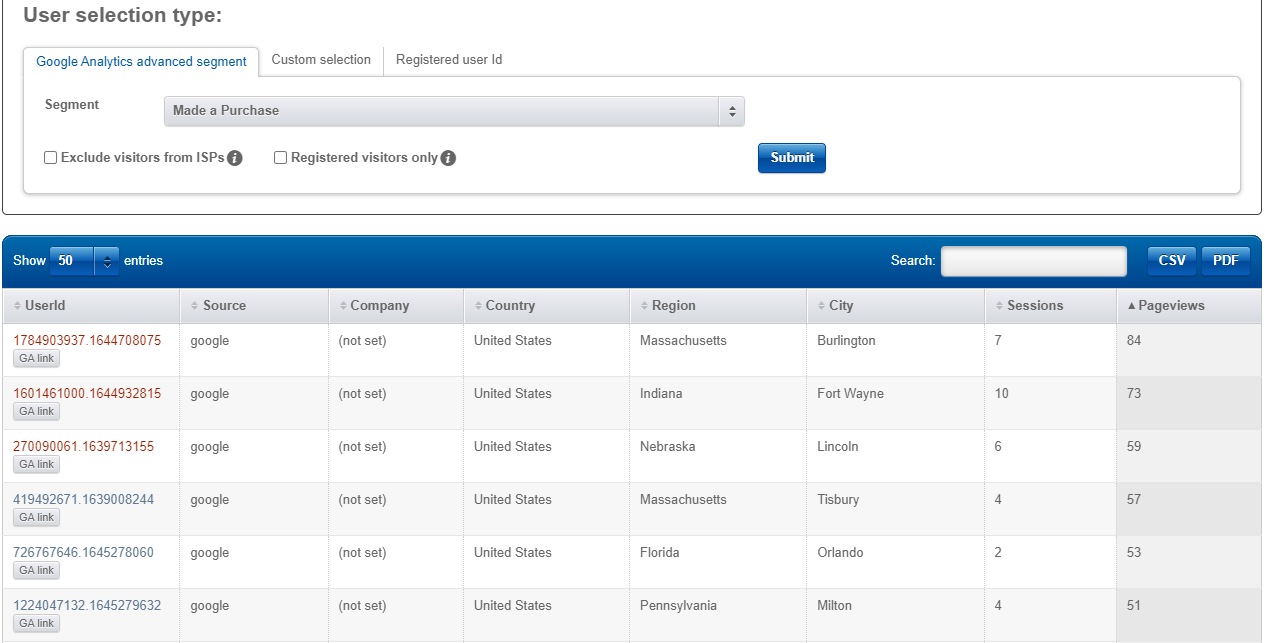
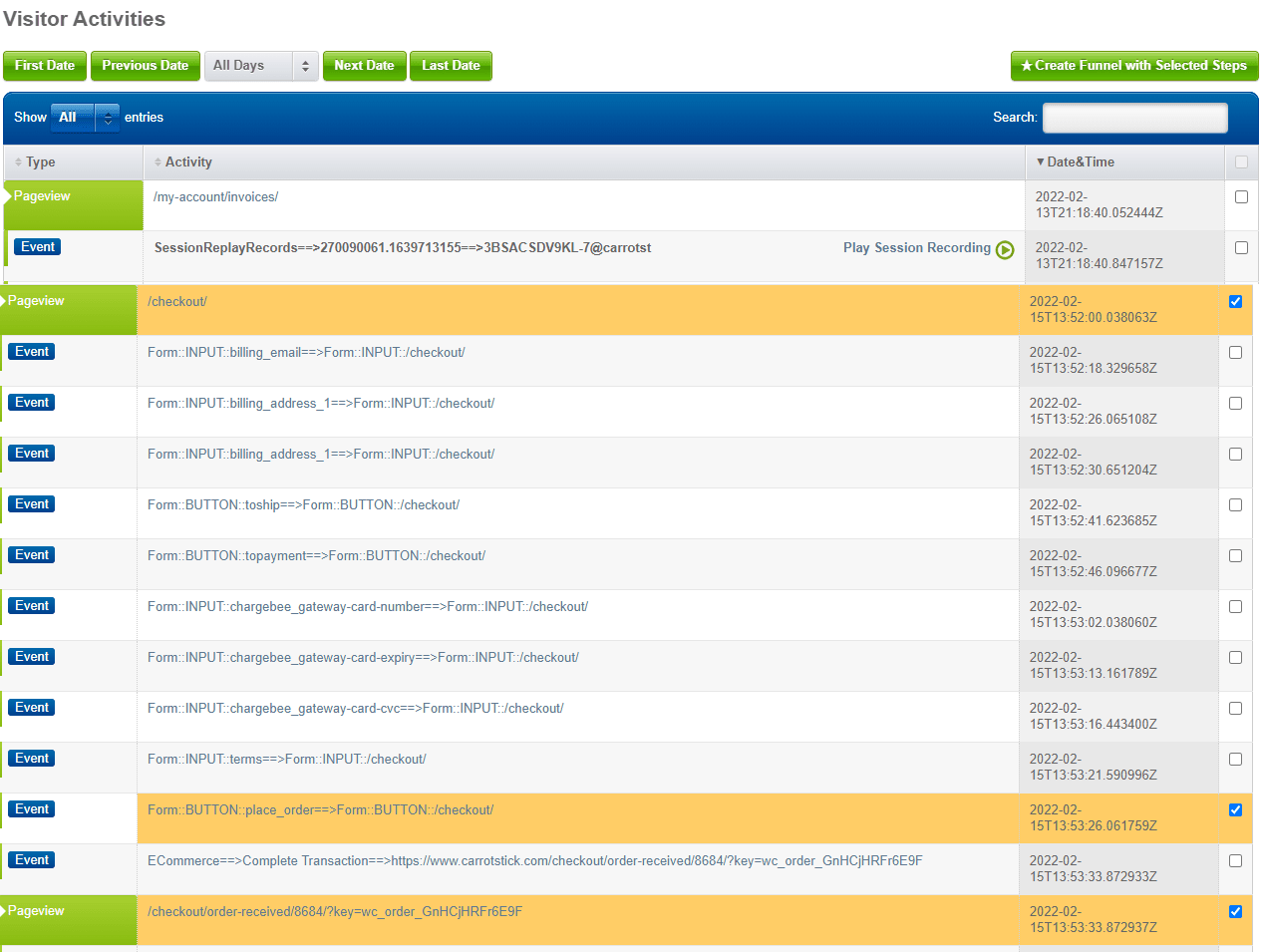
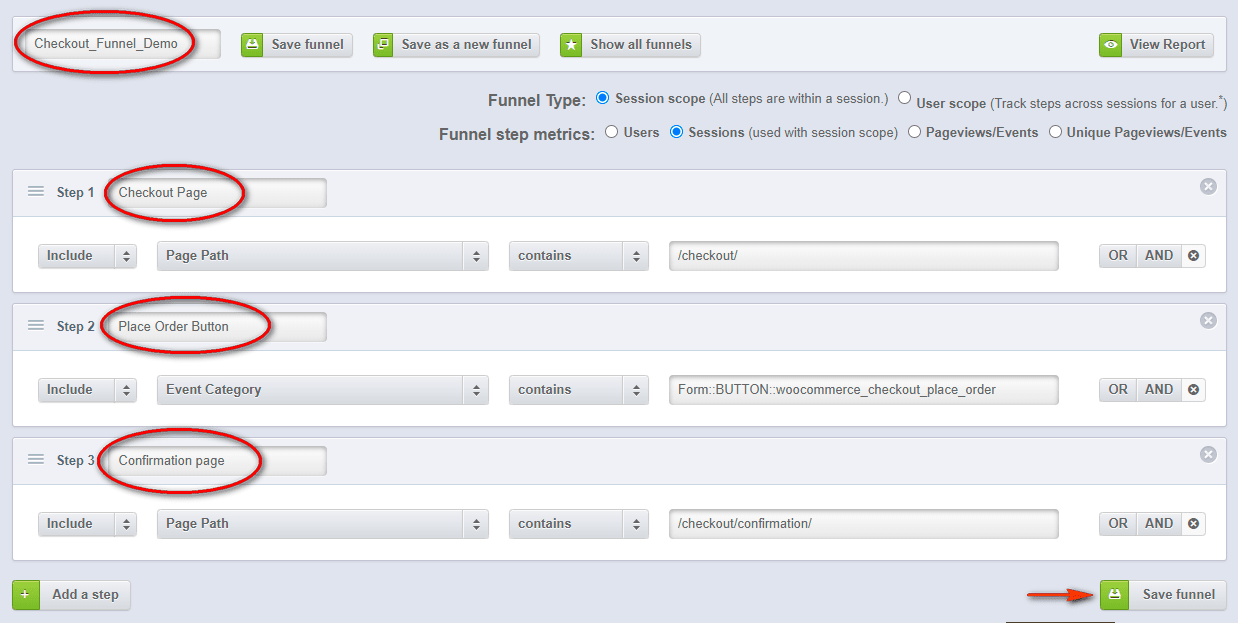
Use the conversion funnel to identify visitors who drop out at critical steps
Retrieve the dropout visitors in your key conversion step.
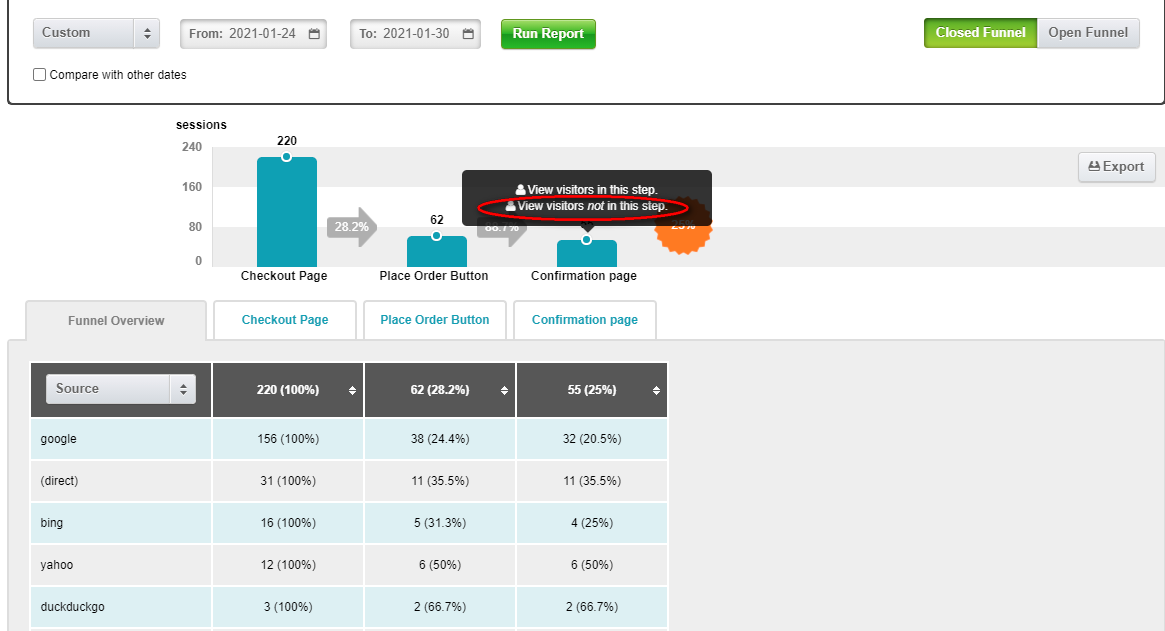
Play recordings of the dropout visitors to understand WHY
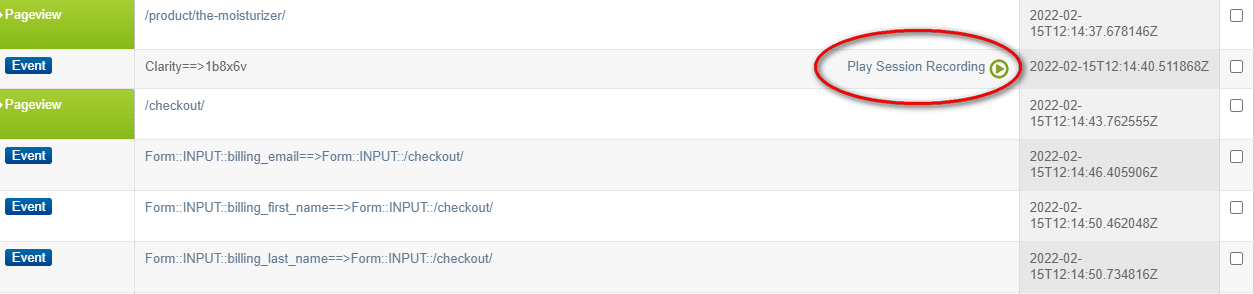
Watch the recordings. You will be surprised to find out what happened to your website visitors in their conversion journey.
A Proven Solution Used By Hundreds of Companies for Years




Our happy customers
“Google does a great job with analytics, but SkyGlue takes what Google already created and gives you in-depth, accurate and actionable data that will help you make data driven decisions. SkyGlue as a partner has been a great experience as well, as a whole they are friendly and extremely helpful and always there when you need to jump on a call. If you’re looking for a way to track users paths and make your site better for the end user and optimize performance, we definitely recommend SkyGlue.”
“We were looking for an easy way of analyzing our sales funnels with our Google Analytics data. SkyGlue’s funnel report made doing this incredibly easy and saves our team several hours of painstaking work every month.”
“SkyGlue’s robust event and visitor tracking has enabled us to easily to identify and track key actions on our clients’ websites and augment our Google Analytics tracking. In doing so it has allowed us to establish high-level engagement benchmarks, user funnels, and sales funnels that have greatly impacted our clients’ business and driven increased performance from our campaigns and revenue. I would heavily recommend SkyGlue to anyone looking to enhance their website analytics capabilities.”
“I have been dealing with the Skyglue Add-on for the past 3 years and I have been able to make sound and accurate marketing decisions based on the value the tool provides. They support what they sell personally which is not the case with most software companies. I really enjoy working with them as they always have a great idea for us to try.”
Explore other SkyGlue Features:
Event Tracking Tag Manager
Raw Google Analytics Data Export
Get fine-grained individual-level visitor data for better analytics, data modeling and data integration.
Database and CRM Integration
Glue web acquisition data and behavior data of visitors to other data sources to get complete pictures of visitors and accurate campaign ROI.