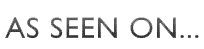Google Analytics moving to GA4
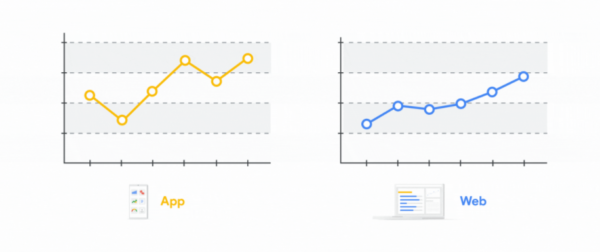
What is Google Analytics 4
Google Analytics 4 is Google’s new analytics service that enables you to measure traffic and engagement across your websites and apps. Here are some key GA4’s advantages over Universal Analytics:
- Privacy-focused and durable for the future
- Intelligent, using machine learning to unearth insights about the customer journey across platforms and devices
- Enhanced, seamless integrations with Google’s advertising platforms to optimize campaign performance and drive greater marketing ROI
Google Analytics 4 is replacing Universal Analytics
On March 16, Google announced it will sunset Universal Analytics in 2023. They will stop processing new hits in Universal Analytics from July 1st 2023. Universal Analytics is going away and is being replaced Google’s new version of Analytics called Google Analytics 4 (GA4). All GA users will need to migrate to GA4 by next year.
New data sent to Google Analytics will not be processed after July 1 and existing data and reports will be available for anther six months afterwards. You’ll be using GA4 regardless, and it’s important your data is migrated carefully to avoid any loss.
How to migrate to GA4
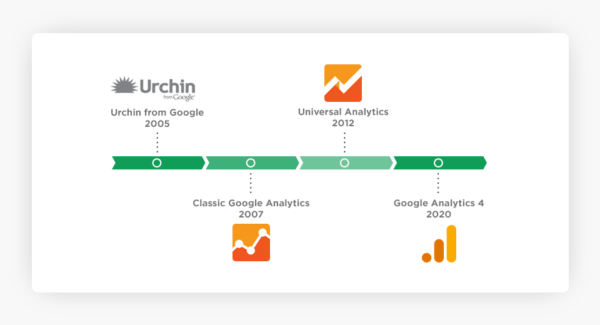
Update your GA account to Google Analytics 4
We recommend migrating to GA4 as soon as possible and suggest GA4 to concurrently run with Universal Analytics on your website for at least one year. Since GA4 is a huge change compared to Universal Analytics, it may take some time to become comfortable with the new tracking and reporting. Dual tagging will allow you to continue leaning on your existing reports while building out new ones. In addition, it allows you time to clean up any mistakes you make with your GA4 tagging before fully committing.
Implementing GA4 is not a simple tag switch. Because of the difference in data collection, there are a lot of changes to implement and test before you can simulate your current GA setup and reporting. Key changes before migrating you need to be aware of:
- The interface is totally different
- GA4 is solely event based and UA is session-based
- A New concept in GA4 called Data Streams that take in data from different sources
- GA4 relies heavily on custom reporting
- You need a new Google Analytics tag to store the data in
Migration Phases
We recommend the following migration phases:
Phase I: Dual tag basic implementation
Implement basic GA4 measurement now to generate history and keep your UA tag on concurrently.
Phase II: Implement advanced measurements
Set up and send tracked events to GA4 and translate your events, dimensions and KPIs into KPIs with GA4 metrics. Although GA4 auto tracks several categories of events in its advanced measurements (page views, scrolls, outbound clicks, video engagement, file downloads). Majority of the on-page events still require customization in order to be tracked. SkyGlue auto event tracking seamlessly integrates with GA4 and automatically sends events to your GA4 property.
Phase III: Build custom reports
GA4 default reporting is limited with the number of available reports down significantly. GA4 relies heavily on custom reports building. To take advantage of the data collected, you will need to build custom reports that meet your business objectives.
Phase IV: Implement audit process for improvements in measurements
How SkyGlue can help
SkyGlue supports GA4
SkyGlue, as a Google Analytics companion tool, will continue to support Google Analytics 4 and all auto-tracked events will be sent to GA4 in accordance with the Google Analytics transition timeline. SkyGlue will send events to both measurements once your GA4 setup is complete.
Export Historical Google Analytics Data
Google strongly encourages every business to export historical data/reports in light of the GA4 move. You can export aggregate reports in Google Analytics dashboard. We recommend high business value websites take advantage of SkyGlue’s raw data export feature to export hit level individual visitor data to separate data storage. Learn more on SkyGlue’s raw data export tool.
Let us help you implement GA4
Google Analytics 4 is a huge leap for most marketers to make and the migration process can be over whelming. Our team here at SkyGlue can help you set up GA4 and move your existing Universal Analytics configurations to GA4 to ensure you are ready for the switch. With extensive knowledge and experiences serving Google Analytics clients here at SkyGlue, we can help you efficiently migrate to GA4.
Please contact us at info@skyglue.com to get a custom quote or click on the button below to reach us.
Explore other SkyGlue Features:
Learn More
Event Tracking Tag Manager
A tag manager specifically designed to simplify event tracking implementations
No code change needed to add or update event tracking tags.
Learn MoreLearn More
Learn More
Raw Google Analytics Data Export
Export individual-level Google Analytics data to database or Google BigQuery
Get fine-grained individual-level visitor data for better analytics, data modeling and data integration.
Learn MoreDatabase and CRM Integration
Learn More
Database and CRM Integration
Track registered visitors and link web data with backend databases or CRM
Glue web acquisition data and behavior data of visitors to other data sources to get complete pictures of visitors and accurate campaign ROI.