Recently, by examining our own Google Analytics reports, we found quite some folks left the site after clicking on some of our custom report links and this became a pattern. For example, the following report shows a visitor stayed on our website for nearly 6 minutes, apparently he is interested in the content. However, he left after clicking the “Activity Log” link. This is abnormal since he should have clicked around to create other custom reports in Google Analytics. Why he left?

To figure out what was wrong, we went ahead performed the same actions our users did. What we found out is the reports links did not take us to the “Create report” page, rather, it took us to the profiles page in our GA account, where people got lost.
The reason is Google Analytics released its new version recently and our links were still set for the old version. These necessary changes are easy to be overlooked and would have caused quite negative user experiences. We cannot each time rely on users to tell us what went wrong. In this instance, this bug is so subtle that users may not even be able to realize this is an issue that needs to be addressed.
Thanks for SkyGlue’s ability to track individual users’ on-page activities, we are able to find and fix the problem early on! We have added report offerings for the new GA environment as shown in the image below.

If you have a story as well on how SkyGlue helped you specifically, please share with us.
Thanks, Eric



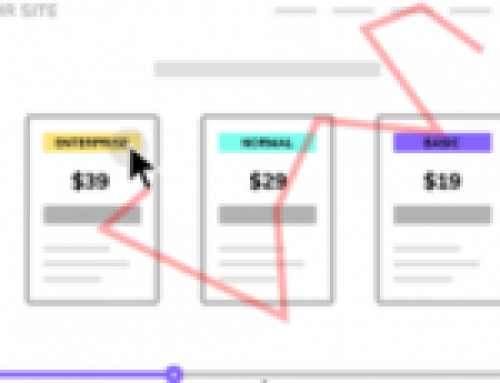



Great insights! Look forward to more posts like this.