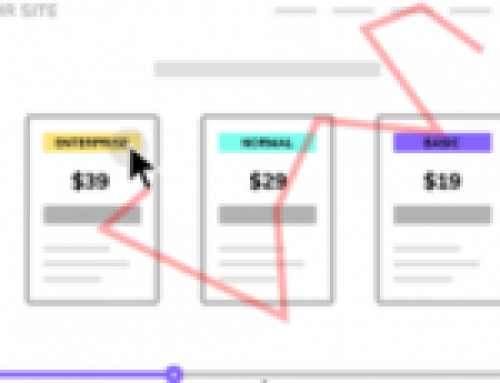Microsoft Clarity is a free user behavior analytics tool that helps you understand how users are interacting with your website through features such as session replays and heatmaps.
Google Analytics is a powerful platform that provides insights into traffic patterns. It focuses on analytics for websites, primarily intended for usage tracking, traffic source analysis, lead generation and ecommerce analysis and tracking. Take a look at how these two tools compare in major areas:
Focus Area:
Microsoft Clarity: The tool focuses on assessing user experiences visually and provides actionable insights into how users interact with web pages.
Google Analytics: GA is the best and most popular analytics solutions on the market and it provides a complete suite of reports , measurements and data on website traffic. The tool aims to show high-level data to the casual user, and more in-depth data to more experienced users.
Features:
Microsoft Clarity: Clarity offers session recordings, heatmaps and an insights dashboard.
Google Analytics: The main features of Google Analytics include traffic reporting, e-commerce tracking, landing pages, audience reports, custom reports and flow visualization. It also offers great integration with AdWords.
Cost:
Microsoft Clarity: Clarity is free.
Google Analytics: Google Analytics offers a free plan and a paid plan (360) at $150k per year.
KPIs Measurements:
Microsoft Clarity: Clarity Only measure KPIs related to traffic (sessions, clicks, dead clicks, rage clicks, browsers, popular pages, referrals, countries, devices and operating systems).
Clarity cannot itself perform sales tracking or monitor the success of an advertising campaign.
Google Analytics: GA offers hundreds of metrics. The most important categories include the following:
Traffic KPIs (Number of visitors, pageviews, session duration, bounce rate, ratio of new vs returning visitors)
Acquisition KPIs (top channels)
Behavior KPIs (average time on page, average page speed)
Conversion KPIs (goals, conversion rate, average order value (AOV), cart abandonment rate, revenue on advertising spend (ROAS)
User Management:
Microsoft Clarity: Yes. Clarity offers two roles, Administrator and member.
Google Analytics: Yes. GA offers four roles, Administrator, editor, analyst, viewer.
Ease of Use:
Microsoft Clarity: Light and intuitive. Easy to use.
Google Analytics: Easy use to casual users, yet in-depth for experienced users.
| Areas | Google Analytics | Microsoft Clarity |
|---|---|---|
| Focus | Provides insights into traffic patterns. | Focuses on user experience measurement; provides actionable insights into how users interact with web pages. |
| Features | Traffic reporting E-commerce tracking Landing pages Audience reports Custom reports Flow visualization |
Session playbacks Heatmaps Insights dashboard Filtering options |
| Cost | Free & $150k/year | Free |
| KPIs Measurement | Traffic KPIs Acquisition KPIs Behavior KPIs Conversion KPIs |
Only measures KPIs related to traffic. Clarity cannot itself perform sales tracking or monitor the success of an advertising campaign. |
| User Management | Administrator, editor, analyst, viewer | Administrator or Member |
| Traffic Limitation | No | No |
| Ease of use | In depth, medium | Light, easy to use |
| Accessibility | All websites | Not available for Finance, Medical and Government websites |
Clarity and Google Analytics complements each other in a perfect way and you can seamlessly connect Google Analytics to Clarity and gain even more user behavior insights using the imported data.
Session recording services boil down to how much insight you can get from all the data. SkyGlue enables you to go deeper into your research the most effective way.
Follow the simple instructions to set up your free Microsoft Clarity account and make it available in SkyGlue.
Don’t have a SkyGlue account yet? Sign up now.